New Mercies MP3s are great for downloading and listening to on the go on your smartphone. Before you can do that, you have to find them first. This short guide will show you how.
Find Your Downloaded New Mercies MP3 file on an iPhone
When you choose to download your New Mercies MP3 file using an iDevice – an iPhone or iPad – by default that file will be added to your iTunes library.
As the file is now in iTunes, it can be played on the built-in app on your device or from your PC or laptop from the desktop iTunes dashboard.
In newer iOS versions, you’ll find the iTunes app has been renamed ‘Music’, but all your audio files are stored and played from there. You’ll find them by tapping on the ‘Downloaded Music’ tab.
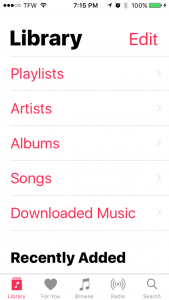
Find Your Downloaded New Mercies MP3 file on an Android Device
Use the pre-installed Downloads app
For most Android devices out there, the easiest place to find your MP3 file is via the pre-installed Downloads app. You’ll usually find it right on your home screen.
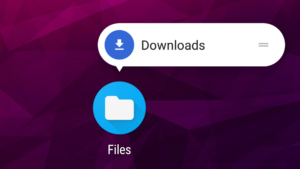
When you tap on the icon and open the app, your file will be right there, ready to play via your chosen music app.
